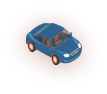
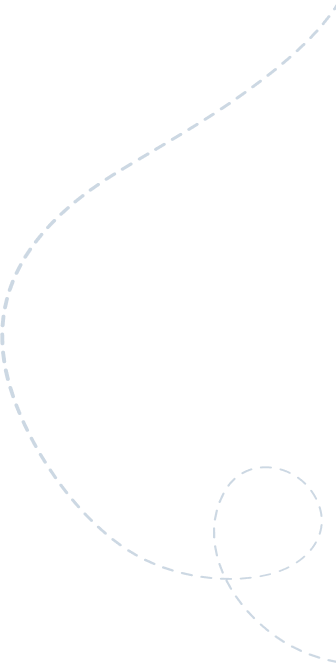
Program Tips
Dealers can quickly recognize Toyota orders with qualifying parts. Orders display a green program icon in the CollisionLink Overview window. Clicking this icon shows that the order contains parts eligible for the Toyota Collision Parts Program.
.png?width=368&height=235&name=4782261%20(2).png)
Parts are flagged with a red program icon that features the following message: "This part qualifies for the Toyota Collision Parts Program and is eligible for reimbursement from Toyota."
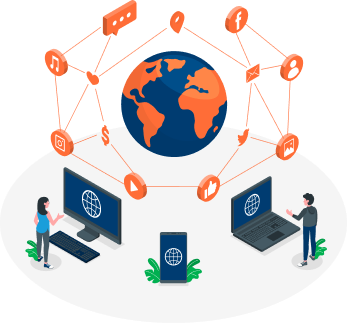

.png?width=350&name=773327173_CL_Toyota_PMA_logo%20(1).png)
.png?width=280&name=button_need-to-enroll-in-collisionlink%20(1).png)




