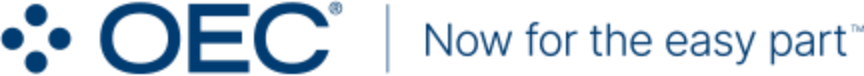Buy and sell parts in D2DLink
![]()
Dealers can initiate orders directly in D2DLink by utilizing the in-application ecommerce feature. Simply locate a part and create an order or request a quote. The selling dealer will receive a notification for the request, prompting them to log in to D2DLink to complete the next steps.
Why use D2DLink to easily complete orders?
![]()
D2DLink purchases* will be added to your PASE-eligible purchases at the GM dealer cost as indicated on the GM monthly price list. Purchases indicated as Service Lane Parts through D2DLink will not impact RIM Purchase Loyalty scores. Orders and transactions must be completed through D2DLink in order to receive credit. This is the only way purchases and credits can be tracked and earned toward eligible purchases. *Current D2DLink PASE limits are available on your PASE dashboard.
/Landing%20Page%20-%20Recommended%20Resources%20Thumbnail%20Images/NEW%20-%20GM%20PASE%20Landing%20Page.png)
Get notified of every D2DLink quote and order
Users can set up email notifications to receive D2DLink updates when:
• A parts purchase made by your dealership is completed
• A parts purchase made by your dealership is canceled before it was filled
• Your dealership receives an order in D2DLink
• A quote provided by your dealership is accepted by the buyer
Click here for step-by-step instructions on how to enable D2DLink email notifications.
In addition, D2DLink displays real-time notifications directly in the application (upper right-hand corner). Users can hover over the notification to review an order summary. Simply click an order to review the details.

Processing Quotes & Orders
Creating Parts Lists with Parts List Manager
Setting Up D2DLink
Using PayPal with D2DLink (not available to all OEs)
Have any questions?
Fill out the form and one of our product experts will get back to you.
/Customer%20Logos/GM/GM_logo_WHITE_451x450.png)